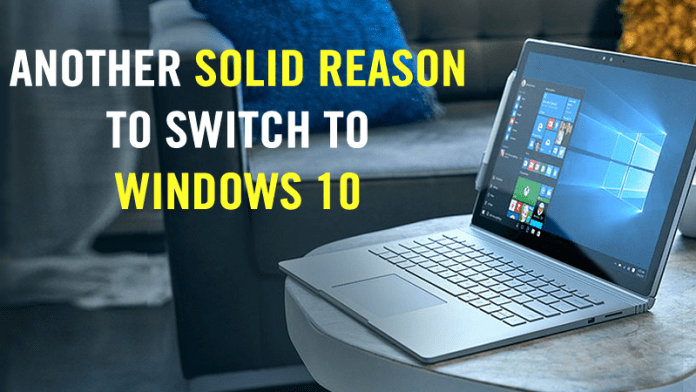The new Windows Defender Security Center arranges all the security protections provided by Windows 10 into one place. So, the new Windows Defender Security Center will make it easy for users to view and manage security protections, device health in a single location. The new Windows Defender Security Center includes five different options that let you control and visibility of your device security, health, and various other online safety experiences.
Virus & Thread protection:
If you are using Windows Defender or any third-party antivirus solution, it will show up in this section. All the scan results and history will be shown here. Users can even launch antivirus apps from this section.
Device Performance and Health:
Windows update status, battery life, Available storage capacity, Windows update status will be shown in this section. You will have the option to start fresh with a clean install of Windows using the Refresh Windows feature.
Firewall and Network protection:
This section will show you complete information about Windows firewall and how it is configured. This section even have links to network troubleshooting information
App & Browser control:
This section allows you to adjust SmartScreen settings for apps and browser which helps a user to stay more informed and safer online by providing warning notification about malicious sites, downloads and untrustable apps from the internet.
Family Options:
All the parental control tools, settings, and information will be shown in this sections. You can set time limits and can control app and game purchases directly from this section.
So, if you are still using Windows 7 or 8 then upgrade it by going through our article Here’s How You Can Still Download Windows 10 For FREE Legally. Microsoft is making it easier for users to access and control Windows 10 security. So, what do you think about this? Share your views in comment box below.
Δ