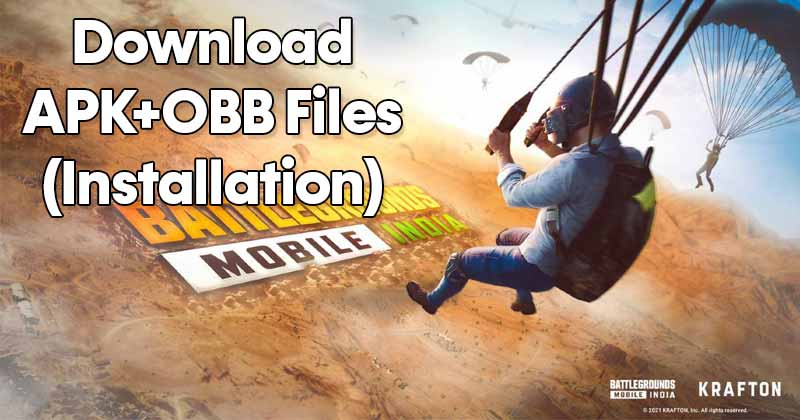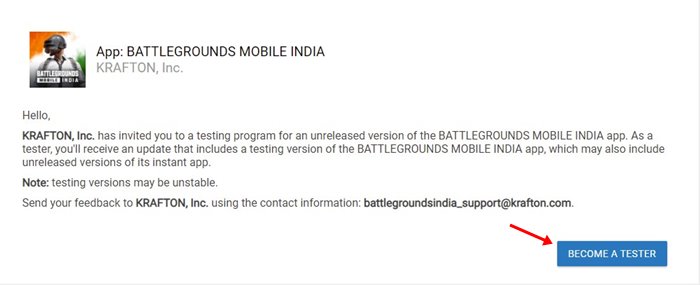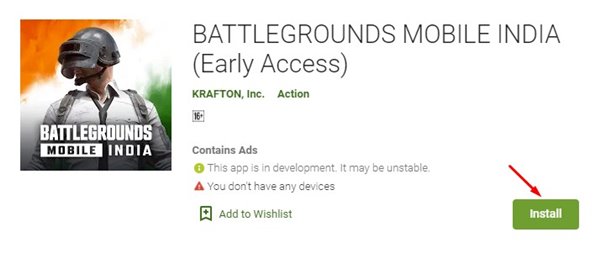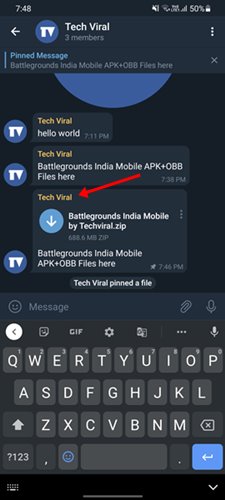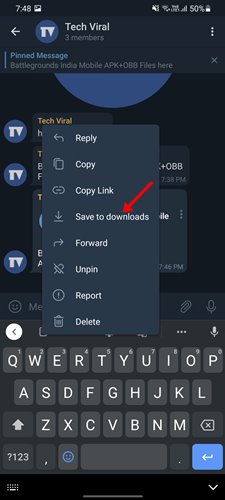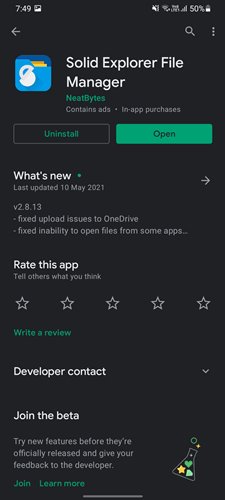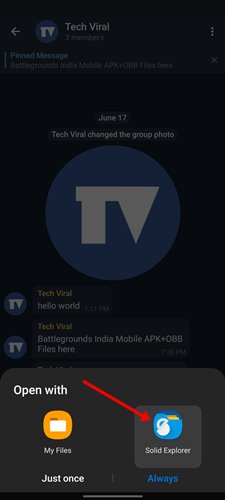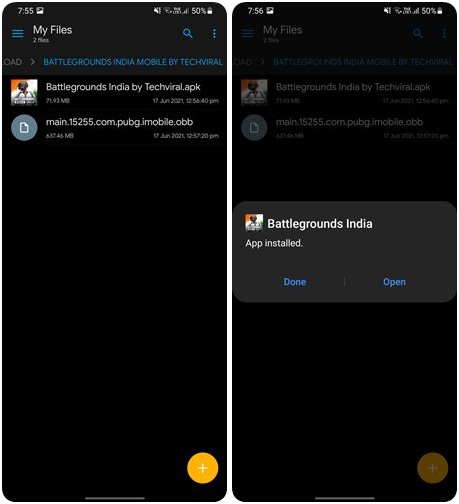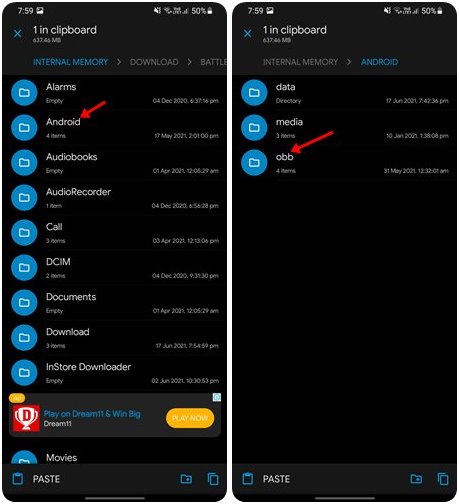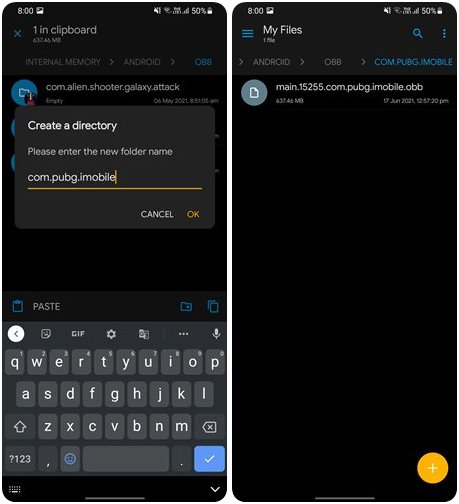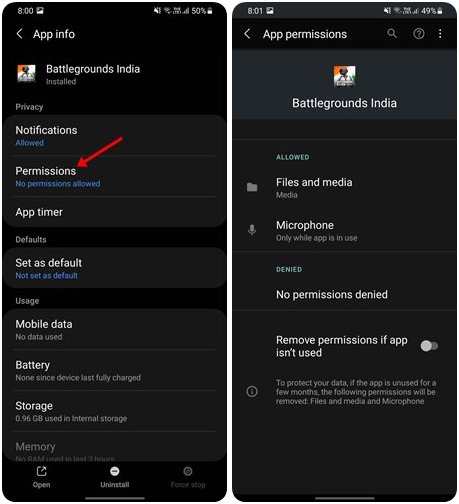Before its release, the developers opened the pre-registration for the game last month. The pre-registration page to test the beta version for Battlegrounds Mobile India seems to be full at this moment. So, if you haven’t registered during the pre-registration, you need to manually download & install the game data to enjoy the game. Hence, in this article, we will share the two best methods to download and install Battlegrounds Mobile India on Android. Let’s check out.
Get Battlegrounds Mobile India from Google Play Store
Well, you can opt to test Battlegrounds Mobile India beta right from the Google Play Store. Follow some of the simple steps below to get Battleground Mobile India Early Access via Google Play Store. Step 1. First of all, on your Android smartphone or PC, click on this link. This will take you to the Battleground Mobile India (Early Access) page. Step 2. You need to join the beta program as a tester. Once done, you can download the game on your Android smartphone directly.
Step 3. If you have already opted to test the Early Access version last month, you can directly download the game from the Google Play Store.
That’s it! You are done. This is how you can download Battlegrounds mobile right from the Play Store.
Download & Install Battlegrounds Mobile India (APK+OBB)
Well, the developers have closed the beta testing program now. At this moment, the beta test is full, and you might need to wait for few days to join it. However, if you can’t wait, you need to install the game on your Android manually. Below, we have shared the step-by-step guide on how to download & install Battlegrounds Mobile India. Step 1. First of all, visit our Telegram Channel. On the Telegram channel, look for the file named ‘Battlegrounds India Mobile by Techviral.zip‘.
Step 2. Click on the three dots behind it and tap on the ‘Save to downloads’ button.
Step 3. Next, head to the Google Play Store and install Solid Explorer, File Manager.
Step 4. Now move back to the Telegram group and tap on the downloaded file. Select ‘Solid Explorer’ to open the downloaded file.
Step 5. Long press on the file and select the ‘Extract‘ option. Now, wait until the file gets extracted. Step 6. Once extracted, you will find two files – Apk and Obb. Tap on the apk file and complete the installation, then click on done.
Step 7. Now copy the .obb file and head to the /Android/obb folder on your device.
Step 8. Under the OBB Folder, you need to create a folder named ‘com.pubg.imobile‘. Paste the .obb file into this folder.
Step 9. Now open the App page and tap on the ‘Battlegrounds India.’ Next, tap on the ‘Permissions,’ and if any permission is denied, allow them.
Step 10. Once done, launch the Battlegrounds Mobile India. It will download some files from the internet. Wait for a few seconds or minutes.
Step 11. Once done, agree to the terms and conditions and use Twitter, Facebook, or Google Play Games to create an account.
That’s it! You are done. Now you can play Battlegrounds Mobile India on your Android smartphone. So, this guide is all about how to download & install Battlegrounds Mobile India on Android right now. I hope this article helped you! Please share it with your friends also. If you have any doubts related to this, let us know in the comment box below.
Δ