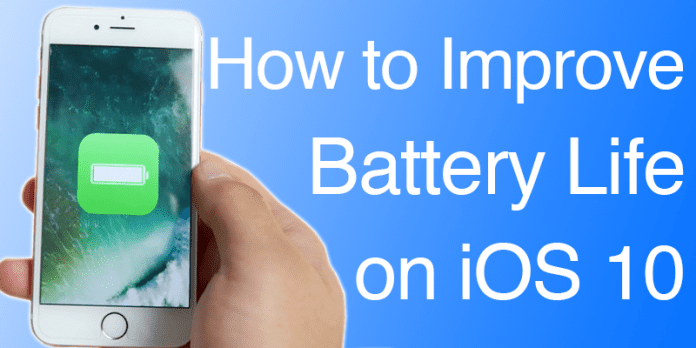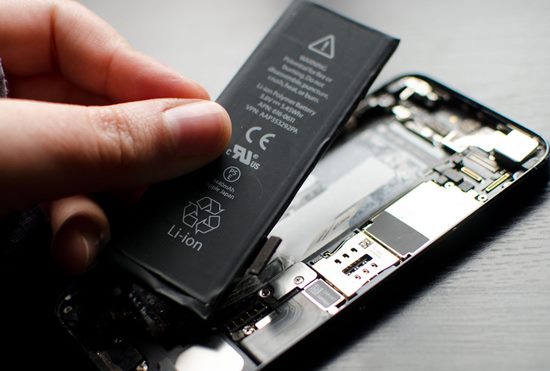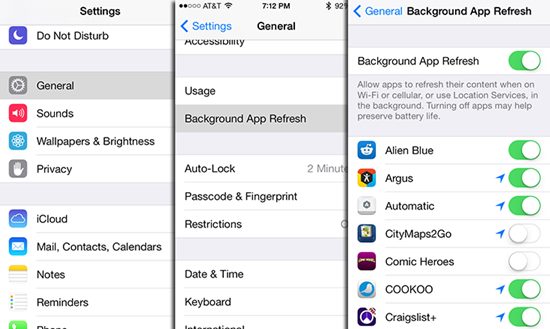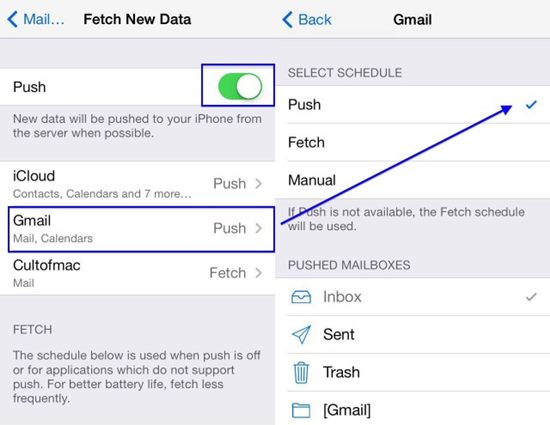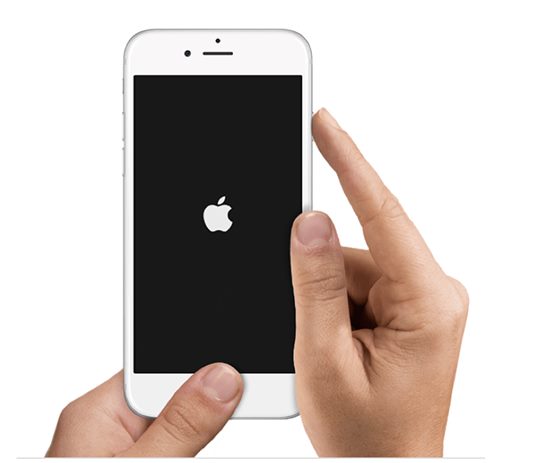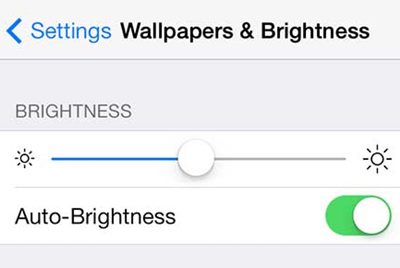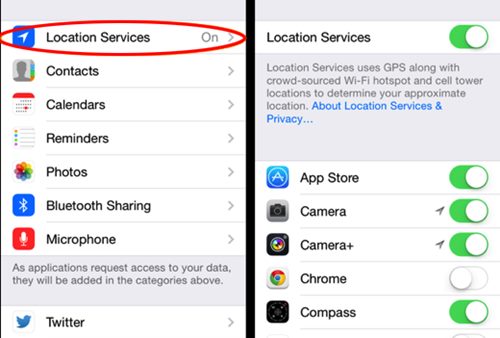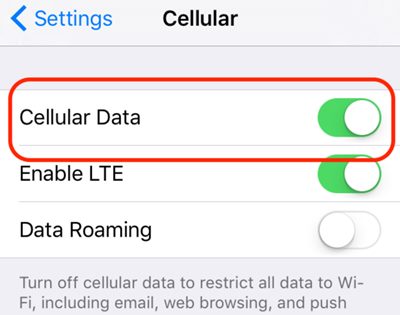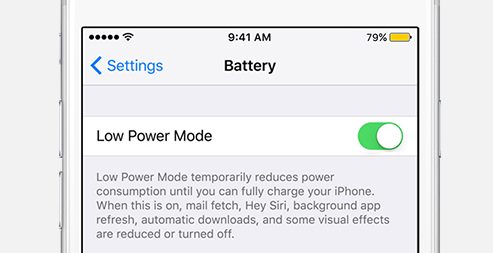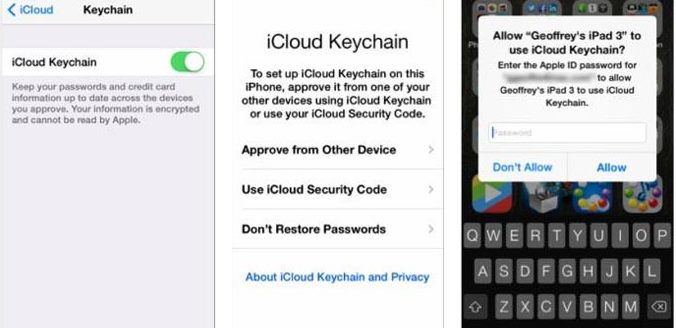How to Easily Boost Battery Life in iOS 10
Below are the ways that can help you to boost up battery life in your iOS 10. So follow the below guide to proceed.
#1 Faulty Battery
There could be the damaged or struggling battery inside your device which would be causing the battery life to run so very fast. In case you notice any serious depletion in the battery life performance then this would be the reason of faulty battery, just go to the service center and let it replaced.
#2 Background App Refresh
Go to the General settings on your iOS 10 and under that tap on the Background App Refresh and toggle up the switches accordingly. This is the way to stop the device from refreshing the background apps all the time and hence refrain those apps from consuming power.
#3 Email Fetching and Pushing Settings
For the settings of email set to Push then your device would constantly check for the changes in the mail or new emails by utilizing the network for lots of time. This causes the fast drainage of the battery life to some considerable amounts, so better toggle off the Push settings for the Emails on any of your accounts.
#4 Perform a Hard Reset
Hard Resetting the device greatly helps to give the all new fresh way to the device in every aspect, and this also tends to clear away all that junk inside the device making it work a lot more accurate. This also helps to reduce the battery consumption of the device by all those junk tasks or the useless things going on.
#5 Wifi Assist Turn to Off
While connected to the Wifi network, your device assists to kick on while you are not getting that enough internet. This might not be required probably most of the times so just turn it off. This would surely help you saving the battery while connected to the network.
#6 Auto Brightness
If you have set your device’s screen to auto brightness mode, then you all know that this is going to consume a lot’s of power to regulate that light sensor all the time. Setting up the constant custom brightness for your device could help to reduce that power usage and hence boost up the battery life to some extent.
#7 Alter Location Services Settings
Disable the location access for all those apps that don’t necessarily require the location access or just disable it for all the apps and turn it on only when you need it to work. All time working GPS on your device is also the cause of power consumption and inversely the cause of battery loss.
#8 Disconnect When not Active
Most of the times people never remember to turn off the data on their device when they are not using it at all, just note that you have to remember that next time if you wish to acquire more prominent battery life on your iOS 10.
#9 Low Power Mode
The other thing that you can do is using the low power mode that will significantly reduce the power consumption in your iOS device.
#10 Disable iCloud Keychain
Disabling the iCould Keychain can also help in better battery life, and you can disable this by proceeding to Settings > iCloud > Keychain and toggle iCloud Keychain On or off. Battery low could be the sign of your business stuttering on your smartphone device as many of the business things are carried on through the smartphone devices nowadays. In case if you are using the iOS 10 device for the business deals then you would just wish that it provides you that running features all the time without a break due to the battery performance. It being the most important factor for any iOS device, we have written up the steps to boost up the battery life on iOS 10.
Δ