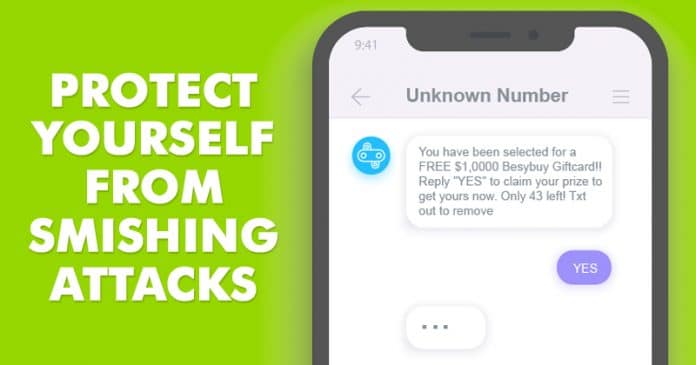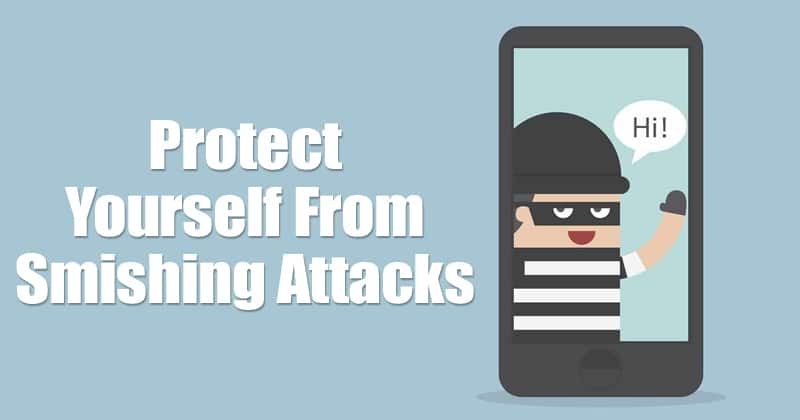Phishing email might show itself as a request from the bank, a note from the company, a promotion hike, lottery prize, etc. and it requests you to provide the banking information, social security numbers, credit/debit card details, etc. Similarly, the SMS version of Phishing scams is known as ‘Smishing’
What is Smishing?
Smshing is an SMS version of a Phishing cyber attack. On Smishing, the hackers use SMS instead of email templates to lure recipients into providing credentials via text message reply. Since everyone is now well aware of Phishing scams, hackers are now using this new technique to lure innocent users. It’s basically a type of Phishing, but in this, the hacker or scammers trick users into giving away their sensitive data like banking details, credit card details, etc. via text or SMS message reply. Smishing are more popular these days, and it’s something many people have never encountered. People are not aware of the growing threats of Smishing. This is what makes this technique more dangerous than Phishing. You won’t believe it, but some scammers also send texts with links that, if clicked, will install keyloggers.
How To Protect Yourself From Smishing Attacks in 2020
Anyways, below, we have shared a few best methods to protect yourself from Smishing attacks.
First of all, be aware of how this type of scam technique works. If you understand how it works, you will be on the safe side and will be better positioned to recognize smishing. Always make sure to look at the source of the text message. By source, we mean the number from where the SMS comes. Hackers can also spoof the number from where the text message comes from, but it’s rare. Don’t give much priority to the fake delivery alerts. If you have just received a delivery alert from an unknown number, then it’s best to avoid opening the attachments and the links. Avoid entering sensitive information like banking details after tapping a link in an SMS message. Don’t respond to the SMS messages that ask you to give away your personal information. Don’t download and install the apps that were sent to you via email or text messages. Make sure to use a mobile security app with SMS filtering feature. You can use McAfee Mobile security to filter out SMS spams and scams.
So, this article is all about Smishing and how it works. If you have any other doubts related to this, let us know in the comment box below. I hope this article helped you! Share it with your friends also.
Δ