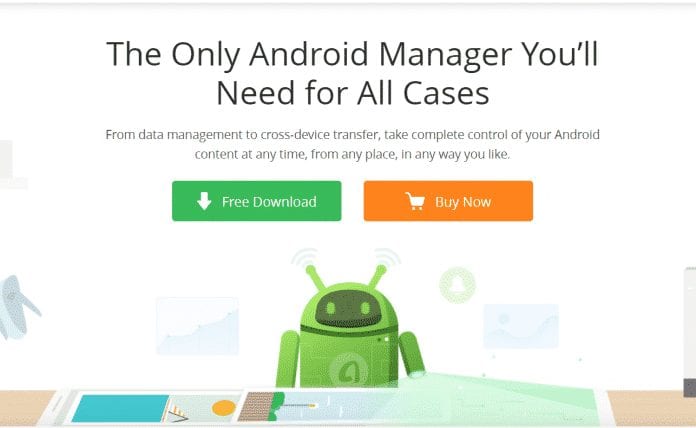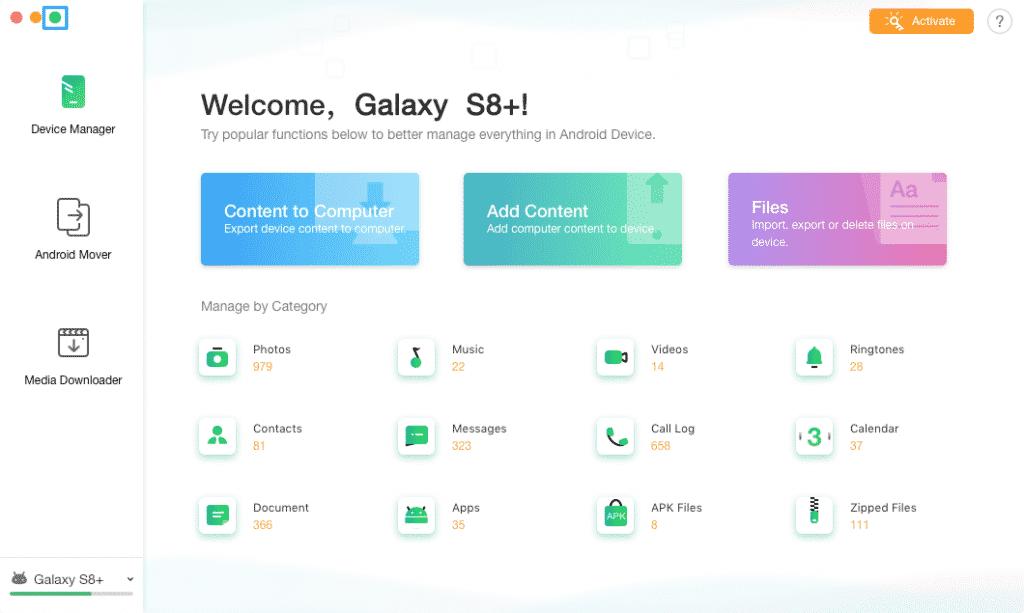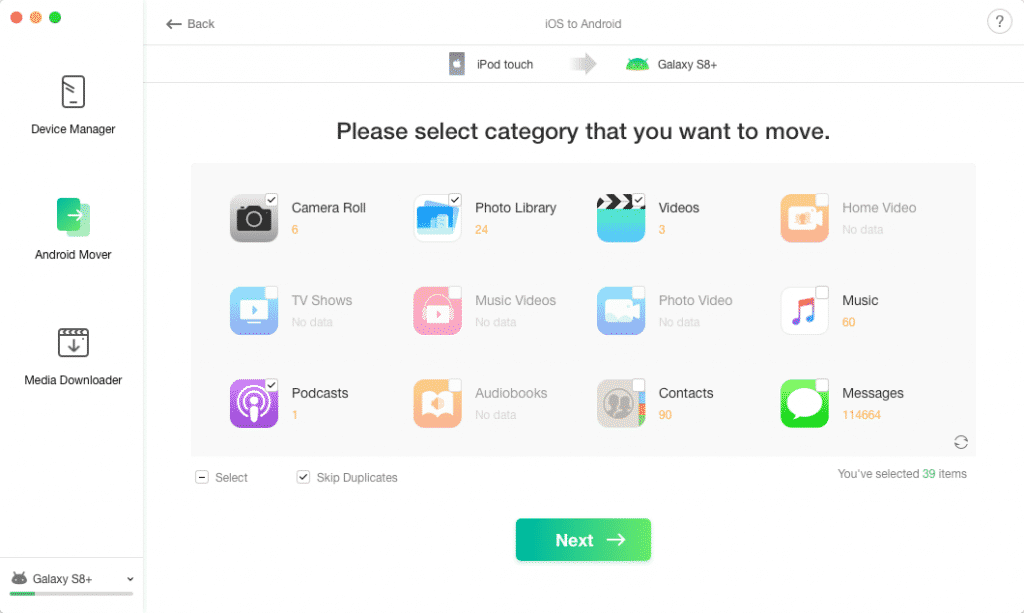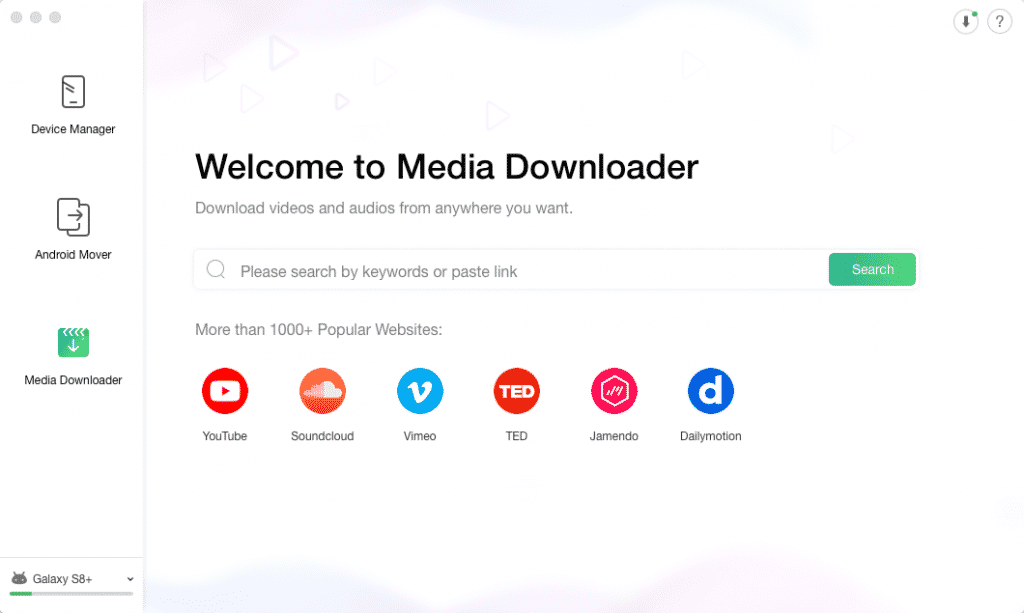Your Android device is usually always getting new files on it in the form of new videos, photos, music, and various other types of files. Each of the files you add to your device should be well managed or you will have trouble finding it at a later time on your device. You can always use the built-in file manager app on your device to manage your files but it has some drawbacks and does not work for a large number of files. What is your option than to manage your large number of Android files efficiently? Well, there is a great tool out there called AnyTrans for Android that allows you to manage as well as transfer your Android data on your computer with ease. iMobie, the company behind the tool, is widely known for its excellent tools to help smartphone users manage their data on their computers. If you have used their AnyTrans for iOS tool, you would know how amazing it is when it comes to managing files for your iPhone. The tool has been used by over ten million users worldwide. Their new tool called AnyTrans for Android is aimed at helping Android users manage all kind of data including messages, contacts, videos, photos, and music on your devices. The tool comes with a number of features built into it to help you make your tasks easier to do.
Specific Features of AnyTrans for Android
Now that you know at a glance what the tool is, it is time to dig in and get more information about the various sub-tools that are part of the package. The following are some of the really useful features you get with the AnyTrans for Android tool on your computer. Also, did we tell you the tool works on both Windows and Mac machines?
1. Device Manager
The Device Manager section is where most of the frequently used features are located. Whether you want to transfer your content from your device to your computer or you just wish to explore your files, this is the section to do your tasks.
2. Android Mover
One of the hardest things most users face while switching from an iPhone to an Android device is data migration. If you do not like manually transferring your content from your iPhone to your Android, the Android Mover feature in the tool will automate the process for you. Android Mover allows you to transfer data either from an iOS device such as an iPhone or iPad or from an Android over to your Android phone or tablet. All it takes is just a few clicks to get all of your chosen data like some important messages transferred from one device to another. It is indeed a useful feature that saves you hundreds of hours that you would otherwise spend manually copying your data to your new Android device.
3. Media Downloader
It is easy to watch videos or other media content on the web but what’s difficult is downloading that content to your computer or your Android device. Many of the media streaming services do not let you download anything and that is frustrating for many users who do not have a stable Internet connection. Fortunately, the Media Downloader feature in the AnyTrans for Android tool can help you download all the content you ever wanted either to your device or to your computer. Enter the feature in the app and you will find multiple options to download your favorite video or music on your device.
What’s So Cool About AnyTrans for Android?
In addition to some of the useful features mentioned above, the AnyTrans for Android tool has got more cool stuff for you as listed below.
1. Wireless Connection
If you are sick of using cables to connect your devices to your computer, AnyTrans for Android offers wireless connections to your device. You can wirelessly connect your Android device to the tool and it will work exactly as it would with a USB connection.
2. Download Media Files
The media downloader has the capability to let you download content from over a thousand media websites on your computer or on your device.
3. Great Compatibility
The tool works for the oldest of the Android and iPhone models so you do not need to worry whether your device would be compatible with the tool or not. Most devices are compatible and you would not face any issues transferring content from one old device to another old device.
Conclusion
If you are on spring cleaning job and are looking for the best way to clean and manage files on your Android device, the above post should help you choose the right tool for your task. Give AnyTrans for Android a try now!
Δ