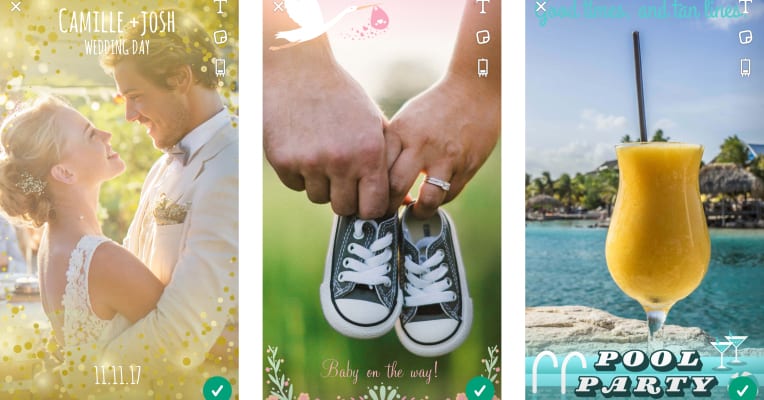The Custom geofilter studio is now located in Settings, under a menu item called “On-Demand Geofilters,” and it allows you to pick from a list of pre-set occasions, select a template and edit to customize using text, Bitmojis, and Snapchat’s Sticker library, too. Keep in mind these are Geofilters, which means they are only active over a specific geographic location, and that you’ll have to pay. Pricing seems fair though: fees start at $5.99 for few hours and a minimum area of 20,000 square feet, so you’ll get plenty of coverage for your money.
Want to know how to use Geofilter?
The minimum area a geofilter can cover is 20,000 square feet, and the largest is 50,000,000 square feet. Pricing ranges depending on the desired location and duration of a geofilter. Snap says covering a couple of houses in downtown Los Angeles on a Friday night should cost $6. After a submitted geofilter is approved, a push notification will be sent in Snapchat confirming that it’s live. Payments are facilitated through in-app purchasing on Apple’s iOS and Android. Download the Snapchat Application for Android: [appbox googleplay com.snapchat.android] Download the Snapchat Application for Ios: [appbox appstore 447188370] It’s good to see Snapchat bringing its filter creation tool to mobile – the tool was lost on the vast majority of everyday consumers being stuck on the web. Now that it’s available within the app, I wouldn’t be surprised to see custom Geofilters become way more common. The mobile Geofilters tool is currently available in the US but will expand to other countries soon.
Δ